

 |

|
|
|
|
|
#1 |
|
STANDARD
Join Date: Jun 2010
Posts: 14
 :
: 0 For This Post 0 Total |
couple of days ago I bought a new computer.
I tried to download RealPlayer, but got the message that my 64-bit computer might not work with RealPlayer. I guess I am not the only one with a computer like this. Does anyone know what I can do? And what does the 64 bit mean? Thanks in advance __________________________________________________ Ford shocks and struts Toyota quick strut Nissan quick strut Last edited by EdwinMike; November 8th, 2010 at 09:03. |
|
|

|
|
|
#2 |
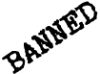 Join Date: Mar 2009
Posts: 183
 :
: 0 For This Post 141 Total |
Not much of a computer expert but I have a 64-bit computer aswell and RealPlayer works fine for me. Seem to remember that I had some problems when installing it. You probably need a version solely intended for the 64-bit.
|
|
|

|
|
|
#3 |
|
Administrator
Join Date: Feb 2009
Posts: 2,716
 :
: 0 For This Post 3,093 Total |
I concur with Trashcanman. There is a good chance that you downloaded the wrong version of RealPlayer. The same thing happened to my son when he tried to upgrade a printer driver. He installed the 32 bit version and nothing worked. With the 64 bit for Win 7, it was fine.
|
|
|

|
|
|
#4 |
|
VIP
Indian VIP 3
Join Date: Mar 2009
Location: india
Posts: 655
 :
: 0 For This Post 893 Total |
If you are using windows XP 64 bit then not all softwares are designed to work on it. either change to 32 bit of XP or go for Windows 7 64 bit, it has far better support for 64 bit softwares
If you do have a Windows 7 64 bit , then search for softwares specifically for 64 bit , almost all softwares have a 64 bit version for Windows 7 these days, you just need to keep that in mind while downloading it Last edited by rickishi; November 6th, 2010 at 04:38. |
|
|

|
 |
|
|