

 |

|
|
|
#1 |
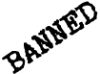 Join Date: Mar 2009
Posts: 183
 :
: 0 For This Post 141 Total |
Sorry for the bad title.
I am trying to make a background for the desktop on my computer and would like to put together two or three pictures to use. Does anyone know how to do this? Does anyone know what I am trying to explain? |
|
|

|
|
|
#2 |
|
Administrator
Join Date: Feb 2009
Posts: 4,023
 :
: 1 For This Post 11,099 Total |
You want to create a new picture then in your paint program at the resolution of your desktop. You can specify the dimensions when you create it. Then open up the pictures one by one, use the highlighting tool to mark them, and copy and paste them into your new blank picture.
If you have photoshop or another professional program its really easy since it automatically makes a new "layer" each time you paste into it. This makes moving them around and editing them a breeze. You can still do it without layers, just make sure to save it often as going back to edit things can be pretty unforgiving. |
|
|

|
|
|
|
#3 |
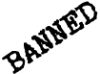 Join Date: Mar 2009
Posts: 183
 :
: 0 For This Post 141 Total |
Thank you, Dendrin. I will try that

|
|
|

|
 |
| Thread Tools | |
| Display Modes | |
|
|