

 |

|
|
|
#1 |
|
VIP
Indian VIP 1
Join Date: Feb 2009
Posts: 749
 :
: 0 For This Post 1,358 Total |
how to add pic to this forum now
|
|
|

|
|
|
#2 |
|
Administrator
Join Date: Feb 2009
Posts: 3,975
 :
: 0 For This Post 10,930 Total |
The postimage option here was taken out. So now you have to upload to an image hoster (like imagebam, imagevenue) and copy and paste the bbcode here.
|
|
|

|
|
|
#3 |
|
VIP
Indian VIP 1
Join Date: Feb 2009
Posts: 749
 :
: 0 For This Post 1,358 Total |
the earlier option was better
|
|
|

|
|
|
#4 |
|
Administrator
Join Date: Feb 2009
Location: USA
Posts: 1,088
 :
: 0 For This Post 621 Total |
the problem with the earlier option was that many times it would not create thumbnails of somewhat large pictures making the pages load very slowly for users with slow internet conections.
also pictures from postimage tend to load slower than other image sites many times.
__________________
Luffarungen, the one and only |
|
|

|
|
|
#5 |
|
Administrator
Join Date: Feb 2009
Location: USA
Posts: 1,088
 :
: 0 For This Post 621 Total |
Here is my GUIDE:
1) Go to http://www.imagebam.com/ 2) Click on Browse and choose the file you wish to upload to the forum. Like this : 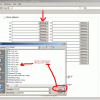 3) Now scroll down to the bottom of the page and choose the content to be ADULT content. Then click on UPLOAD. Like this: 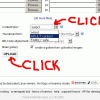 4) Now you have uploaded your picture/pictures. Just copy the link in the BB-CODE bar and post it in our forum, like this : 
__________________
Luffarungen, the one and only |
|
|

|
|
|
#6 |
|
VIP Honored
Join Date: Feb 2009
Posts: 1,229
 :
: 0 For This Post 8,726 Total |
Lately im getting lots of "dead links" to imagebam pics. Everything on the link will load (banners etc) but the pic wont.
|
|
|

|
|
|
#7 |
|
VIP
Indian VIP 1
Join Date: Feb 2009
Posts: 749
 :
: 0 For This Post 1,358 Total |
same here
|
|
|

|
 |
|
|